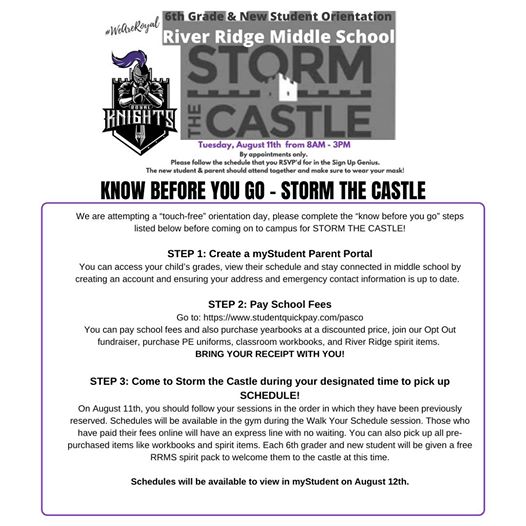We are attempting a “touch-free” orientation day, please complete the “know before you go” steps listed below before coming on to campus for STORM THE CASTLE!
STEP 1: Create a myStudent Parent Portal
You can access your child’s grades, view their schedule and stay connected in middle school by creating an account and ensuring your address and emergency contact information is up to date.
STEP 2: Pay School Fees
Go to: https://www.studentquickpay.com/pasco
You can pay school fees and also purchase yearbooks at a discounted price, join our Opt Out fundraiser, purchase PE uniforms, classroom workbooks, and River Ridge spirit items. BRING YOUR RECEIPT WITH YOU!
STEP 3: Come to Storm the Castle during your designated time to pick up SCHEDULE!
On August 11th, you should follow your sessions in the order in which they have been previously reserved. Schedules will be available in the gym during the Walk Your Schedule session. Those who have paid their fees will have an express line with no waiting. You can also pick up all pre-purchased items like workbooks and spirit items. Each 6th grader and new student will be given a free RRMS spirit pack to welcome them to the castle at this time.
Schedules will be available to view in myStudent on August 12th.